Basic NeatQueue Guide
NeatQueue is a Matchmaking/PUGs/Queue bot that helps orchestrate matches and create a competitive atmosphere in your Discord server. Check out this basic queue, and view the documentation for the full list of over 100+ commands of customization!
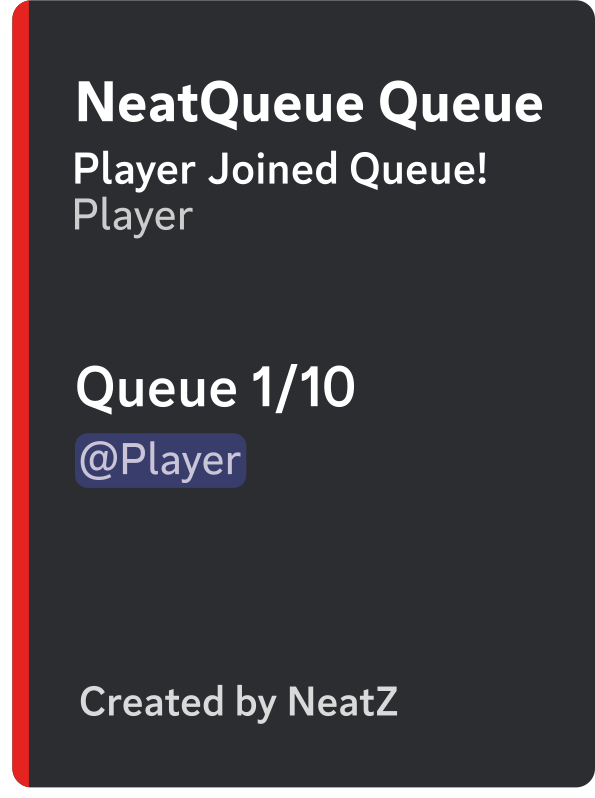
Create a Queue
Once a queue is created, players will be able to freely start matches at their own will. To start a queue, there are a few options:
You can use the /startqueue command, which will have 3 parameters for a basic queue setup: queuename, team size, and number of teams.
Another command you can use is /setup, which will start an interactive walkthrough to setup your queue.
NeatQueue also supports configuration sharing. You can load up a specific config using /config load, and save your config with /config save
Leaderboard
To display the leaderboard of your queue, you can run /leaderboard. The leaderboard will show MMRs, wins, win rates, and much more!
You can also configure a custom URL with /leaderboardconfig url which will generate an online leaderboard.
Note: To share a leaderboard with many queues, you can either enable /leaderboardconfig sharedstats serverwide, set up a common /leaderboard sharedstats, or just name all the queues the same via /queuename.
Also, click the leaderboard title to see the web version!
Sharing Stats Between Queues
By design, player stats are stored using the queue name. This means that any queues that have the same name will share the same underlying stats system. You can change an existing queue's name with /queuename.
You can override the underlying stat system name using /leaderboardconfig sharedstats, which will let queues with different names have the same stats.
MMR Change
With /mmr change set you can adjust the average MMR change for wins and losses.
You can also set the loser MMR change that overrides the average MMR change for losses, and if you want those values to be always the same, you can set the static parameter to true.
Note: There are many more customization options for the MMR, which can be found in the documentation.